Groups
In Gitlab, projects are grouped into Groups, or optionally into Subgroups:
How to use GitLab for Agile portfolio planning and project management
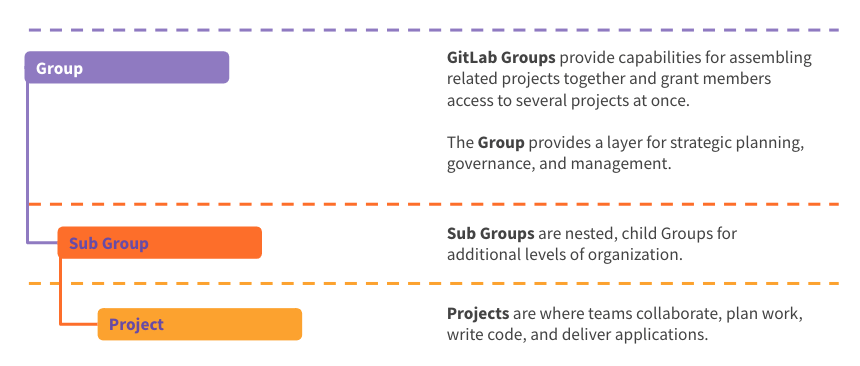
At this point I’m going to create the first group: Infrastructure, which will be used to store projects, playbooks, sources, etc.
It’s important to set the group’s scope to Internal (or Public) when creating it, so that it can be used in Pipelines with Jenkins in the future.
On the main Gitlab screen, menu on the left: Groups > New Group (top right button) > Create group.
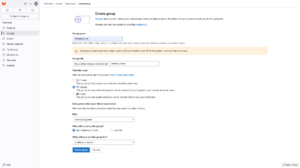
Projects
Now inside a group, I’m going to create the first project: Blueprints
New project > Create blank project > Create project
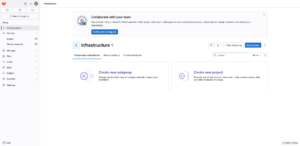
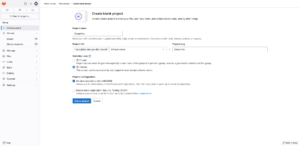
Again, if the project will be used in Pipeline, leave the Visibility Level at Internal.
Take the opportunity to initialise the project with the README, there are many templates on the internet and great online editors, I use StackEdit
List of Groups and Projects
| Group | Project | Description |
|---|---|---|
| infrastructure | blueprints | Project group with blueprints for VMs, Pods and Containers, Services, etc. They will be consumed by pipelines. |
| infrastructure | images | Blueprints with docker image definitions. |
| infrastructure | automation | Source codes that will be used in automations and pipelines. |
Leave a Reply